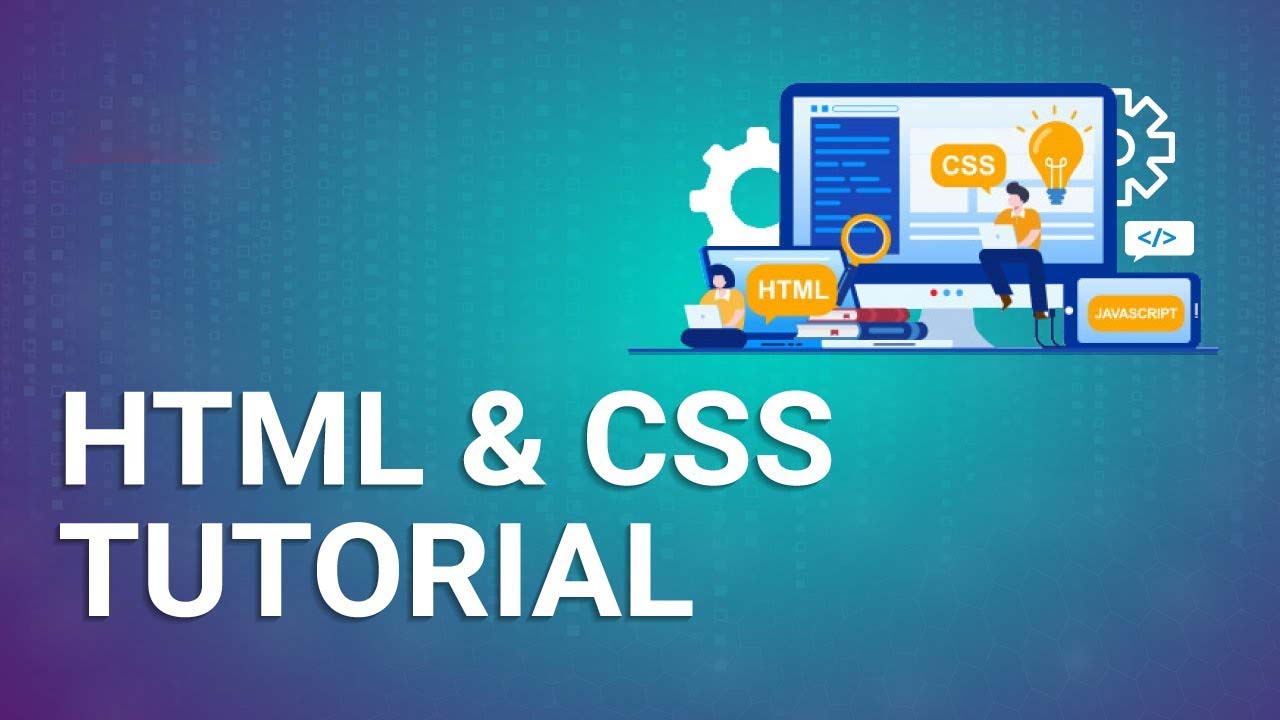Understand The Power of Computer Hardware
Computers are made up of hardware and software. In this blog post, we are going to focus on the computer hardware aspect. Hardware means the physical parts of a computer. It includes the keyboard, mouse, monitor, CPU, and printer. You can see or touch these parts. It's the actual body of a computer system. A computer needs hardware to work. Without a keyboard or monitor, you couldn’t type or see anything. These days, computers are used everywhere in homes, workplaces, schools, and shops. They depend on hardware to function properly, therefore, it's critical to understand what it is and how to maintain it.
Due to the increasing demand for computers, the need for hardware experts is growing at a fast pace. This gives a great career opportunity to the aspirants.
Learn the Need for Computer Hardware
Without hardware, a computer is just an empty box. Software is the soul, but hardware is like the body – together they make the computer run.
- Data processing relies entirely on computer hardware, with the CPU serving as its core component. Without this hardware, data processing would not be possible.
- RAM allows a computer to handle multiple tasks simultaneously. The more RAM a computer has, the better its speed and performance.
- Hard drives, SSDs, etc., are necessary to secure data. No information or software can be kept without a storage device.
- The role of keyboard, mouse, and scanner is very important. Through the use of these input devices, users communicate with the computer.
- Monitors, printers, and speakers are used to display computer-processed information. These technologies make the computer's output visible, audible, or tangible for the user.
- Using devices like network cards and Wi-Fi adapters, computers can connect with the Internet and other systems. This helps in enabling global communication.
- Graphic cards, SSDs, and fast processors make your computer faster and more powerful.
Different Levels of Computer Hardware Certificate Courses
- Basic Level: This level is designed for:
- Young learners seeking foundational knowledge in computer hardware as part of their education.
- Individuals who are completely new to the field and looking to understand the basics.
- Aspiring IT professionals who at the early stage of their careers, considering a future in the information technology sector.
Students who want to learn general computer repair and maintenance.
Topic covered
- The basic structure of a computer
- Input and output devices
- Functions of the Mouse, keyboard, printer, monitor, etc.
- Basic assembly and disassembly
- Introduction to Hard Disk, RAM, ROM, CPU, Motherboard
- Basic troubleshooting
After this level, students are able to identify and repair common computer faults.
- Intermediate Level: This course is ideal for individuals who:
- Have already completed a beginner-level course
- Possess some hands-on practical experience
- Are looking to deepen their knowledge with advanced troubleshooting skills
- Want to be technicians or hardware engineers
Topics covered
- BIOS settings
- OS Installation (Windows, Linux, etc.)
- Driver Installation
- Basic knowledge of networking (LAN, WAN, IP Configuration)
- Virus and malware removal
- Data Recovery
After this level, students can work as hardware engineers.
- Advanced Level: This program is ideal for individuals who:
- Have already completed both basic and intermediate levels of training.
- Possess hands-on practical experience.
- Are currently employed in the IT sector.
- Aspire to achieve higher salaries and advance professionally.
- Are interested in specializing in hardware.
Topic covered
- Chip-level repairs
- Laptop repair techniques
- Use of SMD machines and multimeters
- Setup of networking devices like routers, switches, hubs
- Server management
- Cloud-based hardware services
- Security measures (Antivirus, Firewall, etc.)
After this level of training, students are able to work as hardware specialists in IT companies, service centres, government offices etc.
Conclusion
Hardware training provides an opportunity for the aspirants to build their future in this field. From beginners to advanced levels, students gradually increase their knowledge and skills by joining the upcoming batches of hardware training in Cloudking Technical. Here, the training is provided by a skilled and trained team of hardware experts. With the right training and practice, you can become a skilled hardware technician or engineer. There are plenty of employment opportunities in this area. You can open your own service center or get a job in a company after completing this course.