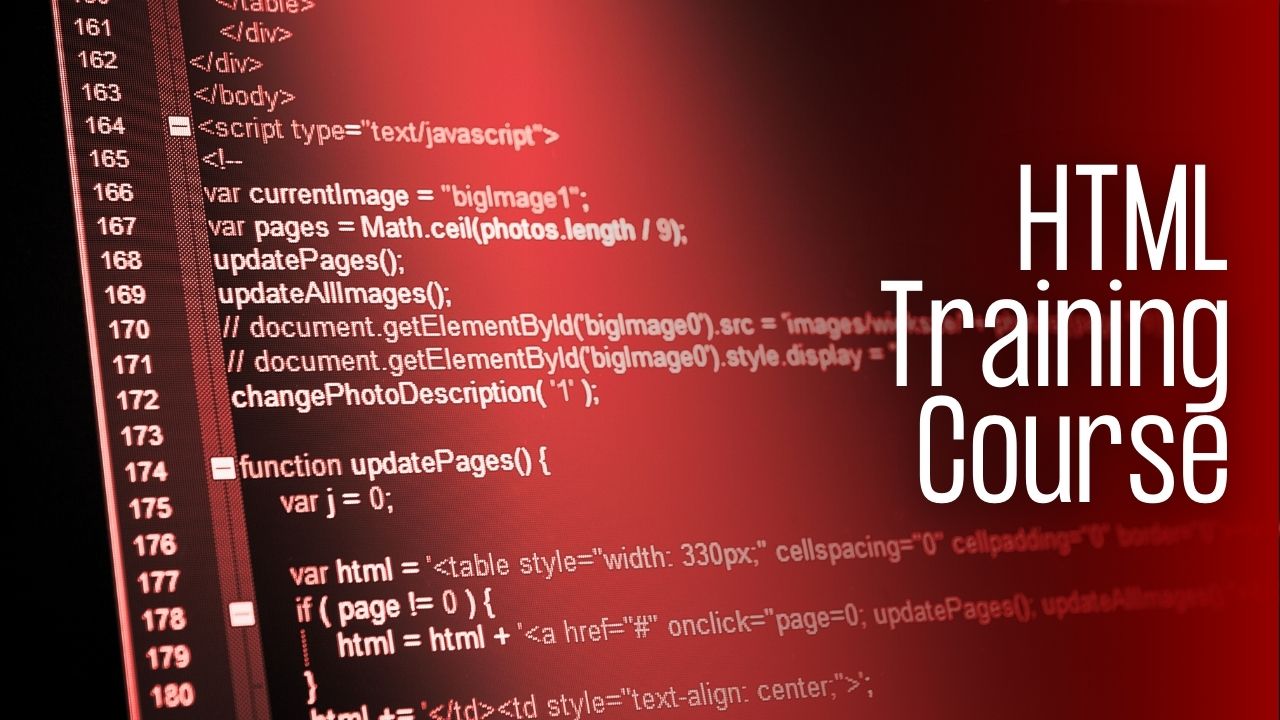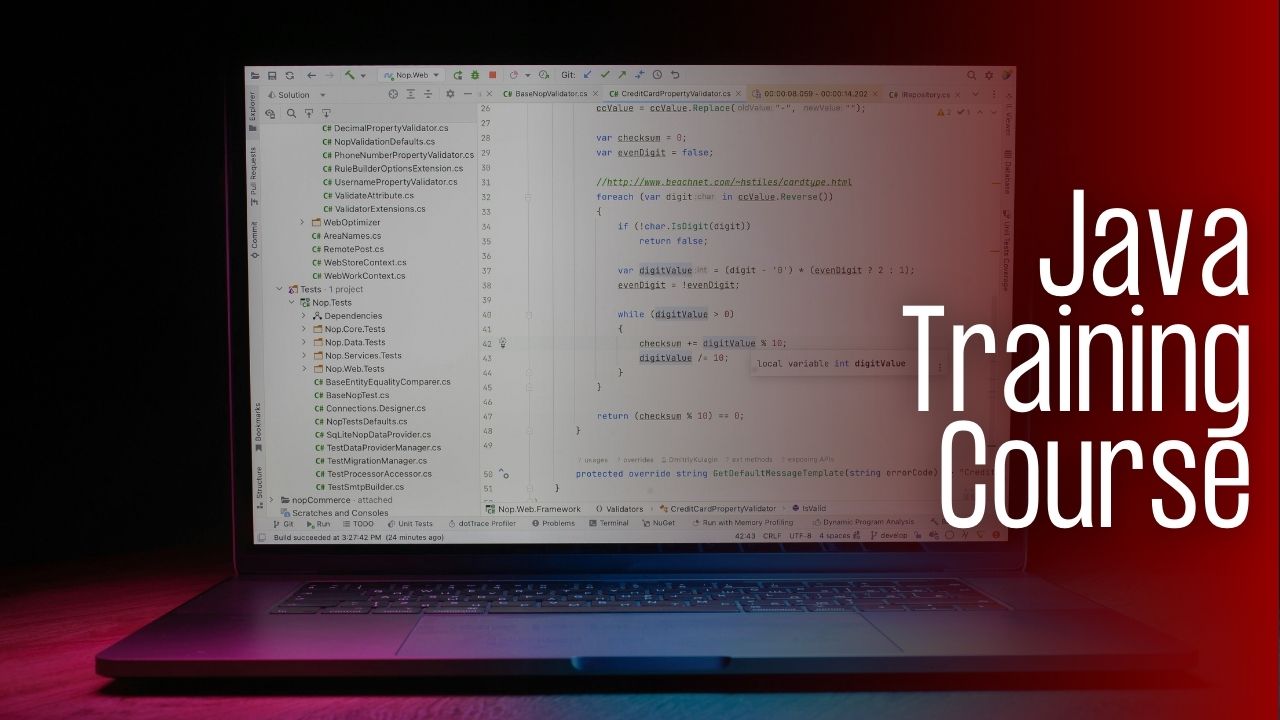MS Office: Your Gateway to Smarter Work in the Digital Age
MS Office is a software package developed by Microsoft. This package includes Microsoft Word, Excel, PowerPoint, Outlook, Access, and OneNote. MS Office helps you work faster and simply. MS Word is great for writing, while MS Excel is used for creating data and graphs. You can use MS PowerPoint for making presentations. This software can increase the efficiency of the work and save time. You can gather information about MS Office using online videos. Or you can join the 1-month course in a certified institution.
Importance of MS Office
- Microsoft Word
First of all, let's talk about MS Word. Have you ever written an essay, created an application form, or prepared a report? Microsoft Word is used by professionals to create reports or other official documents. Teachers use it for lesson plans, while it is used by students to create projects.
- Microsoft Excel
With Excel, you can do a calculation, analyze data, create a chart, or apply formulas. The spreadsheet software program is used in every organization, from small businesses to large companies, for data entry, data management, business analysis, and other tasks.
- Microsoft PowerPoint
Have you ever seen a presentation at school, in college, or at a meeting? So you must have seen PowerPoint in action. With PowerPoint, you can create engaging slides using pictures, videos, and animations. This software not only helps in creating presentations, but also communicates your ideas effectively to the audience.
- Microsoft Outlook
This is an extremely popular medium for sending and receiving emails. But it is not limited to email. It is useful for calendars, meeting schedules, and task management. Offices keep their workflow streamlined with Outlook.
- Microsoft Access
If you've ever thought about how to manage large amounts of data in a structured way, Microsoft Access can be a great solution. It’s a powerful database management tool that allows users to create, modify, and store databases with ease.
So again, why do you need MS Office?
The matter does not end there. Microsoft Office is popular not only because of its features, but also because of its security and constant updates. These days, MS Office is used everywhere, i.e., in schools and universities, government departments, private firms, or businesses.
Why is it important to learn MS Office?
- Basic requirements in most jobs:
Word, Excel, and PowerPoint help with office work. With its help, you can create data, reports, and presentations.
- Increases digital literacy:
Learning MS Office helps you use a computer better. It teaches you how to write emails, make documents, do calculations, and create slideshows.
- Remote work and online learning assistants:
These days, remote work and online learning programs are gaining popularity. Hence, having MS Office skills is extremely helpful. Word allows you to create assignments with ease, while Excel is great for organizing and analyzing data.
- Adds value to your resume:
Having MS Office skills adds great value to a resume when applying for a job. Employers often look for candidates who are comfortable using computers and digital tools.
MS Office: Cloud Integration – Microsoft 365
Microsoft Office is now more than desktop software. Its cloud version, Microsoft 365, offers a secure and easy-to-use platform. By installing it, users can save and access Word, Excel, PowerPoint, and other files from any device and from anywhere. The main feature of this system is real-time collaboration. Many people can work on the same file at once and see updates instantly, making teamwork and project management easier.
Conclusion
MS Office is a useful software for writing, data work, presentations, and emails. It helps save time and works well. This is a very basic skill, and you should know about it. Use of MS Office eases the task of students, professionals, businessmen, teachers, and more.
To learn it in detail, join the one-month MS Office course at Cloudking Technical.
People use Microsoft Office as their main tool for creating and managing documents while processing data, making presentations, and handling communication tasks. Most office jobs and administrative positions require employees to have strong MS Office skills.
At CloudKing Technical, the top IT training center in Noida, the MS Office course provides students with practical training through hands-on activities and real-world industry examples. Students learn how to create professional documents, manage spreadsheets, prepare impactful presentations, and handle emails effectively.
The course enables students to develop their work skills through productivity improvements and confidence enhancements. The IT training program in Noida provides basic computer skills, which help students build their careers across different professional areas.