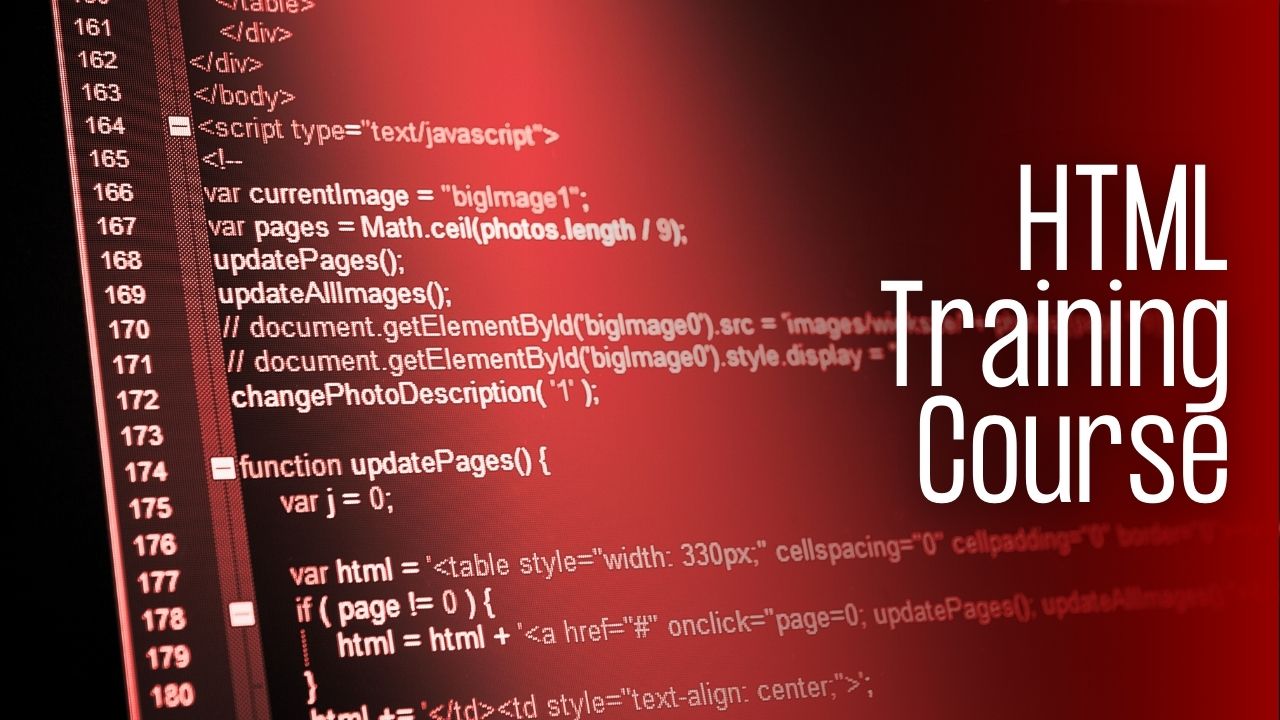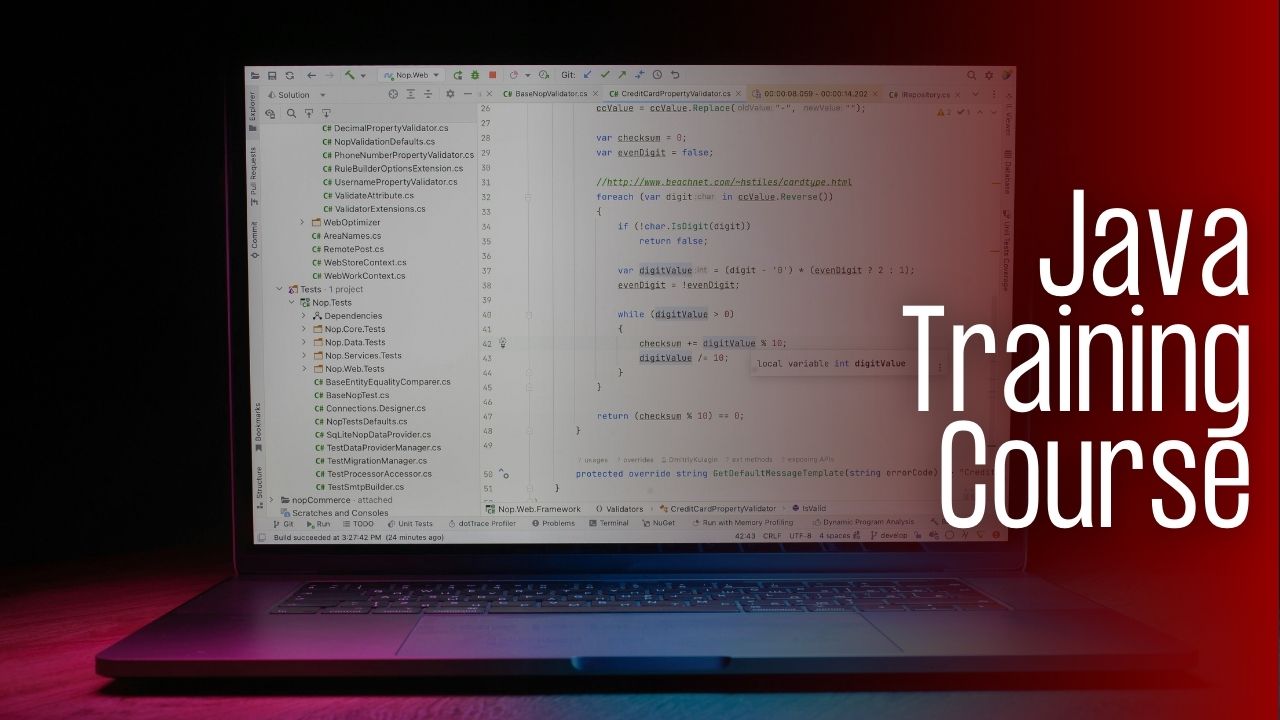Master Office 365 in One Month
Microsoft Office 365 comes with smart cloud-based features. Normally, we use Word, Excel, and PowerPoint by installing them on our computers. But with Office 365, all of these are available in the cloud. This makes all your office work simple. After installing Office 365 in your system, you can use all these tools online from anywhere.
Besides typing documents and sending files, it also includes an email service called Outlook, a communication tool called Teams, and a cloud storage called OneDrive. These make teamwork, video meetings, and file sharing all very easy. Office 365 is like a smart digital office. It’s great for all types of businesses. It updates on its own, keeps data safe, and helps you work faster and better. To learn how to use it, join the 1-month Office 365 course at Cloudking Technical.
Benefit of Office 365
Work from anywhere
Whether you are at home, in a cafe, or traveling, as long as you have internet, your files will be available.
Convenient teamwork
With tools like Teams, OneDrive, and SharePoint, the entire team can work together on the same project.
Outlook- Sending emails in style
With the new Outlook, you can send emails professionally and manage your schedule neatly.
OneDrive- Keep your files safe
Even if your computer is lost or your phone is damaged, if you have OneDrive, you don’t have to worry. All your files will be safe there.
Teams
You can now do video calls, chat, and file sharing with your team. No need to use Zoom. Teams has everything you need.
High-level security
Microsoft follows high-level security standards. That means hacking and data leaks are all out of the question. This is a safe option for your organization.
Automatic Updates
Updates are automatic in Office 365. You don’t need to install anything.
Productivity increases in business
By using Office 365, HR, sales, marketing, and the finance department work faster and more efficiently. It helps in saving their time and keeps tasks organized.
Subscription model
Choose a monthly or yearly plan and get licenses for as many people as you need, with no extra cost.
Learn Office 365 in One Month: Course Levels
This course is divided into three levels: Basic, Intermediate, and Advanced.
Level 1: Beginner Level
Topics:
- Microsoft Word: Learn how to write letters, resumes, etc. Also, understand how to make text bold, italic, or underlined.
- Microsoft Excel: You'll discover how to enter numbers and do simple math like adding and subtracting. Also, learn how to make basic charts.
- Microsoft PowerPoint: Understand how to create a presentation. You can learn how to make slides, add pictures, and use cool animations.
- Outlook: Find out how to send emails and attach files. Also, learn how to use handy tools like the calendar and contacts to stay organized.
Level 2: Intermediate Level
At this level, you can learn more advanced things. At this level, you will learn to use Office 365 practically.
Topics:
- Excel Visuals and Formatting– Learn how to use charts and color-coding. This helps in making your data stand out.
- Excel Functions– Get comfortable with key functions like IF, VLOOKUP, and COUNTIF.
- PowerPoint– Create sleek presentations with custom designs, smooth transitions, and media like audio and video.
- Use of Microsoft Teams– Learn how to schedule meetings, chat, and collaborate with your team in real time.
- OneDrive and Cloud Basics–Understand how to store files online and easily share them with others.
Level 3: Advanced Level
The Advanced Level is preferred by professionals, office admins, managers, and those who are already familiar with Office 365 basics. They want to master automation, data handling, collaboration tools, and advanced Excel/Outlook skills to boost productivity.
Topics:
- Excel Advanced Formulas—Learn Nested IFs, INDEX/MATCH, Pivot Tables, Macros, etc.
- Automation Using Macros—How to Automate Repeated Tasks Through Excel Macros
- Advanced Word Features—Mail Merge, Templates, Reference Tools, etc.
- SharePoint Basics–How to use SharePoint for team collaboration?
- Data Security & Permissions—How to protect Office docs?
Conclusion
Office 365 is a powerful tool that helps you do everything smartly. To take advantage of this tool in business or freelancing jobs, you have to learn to use it. Join the online batch of a 1-month Office 365 course at Cloudking Technical. For any queries, such as the charge or batch timings, or anything else related to the course, contact our support team now.